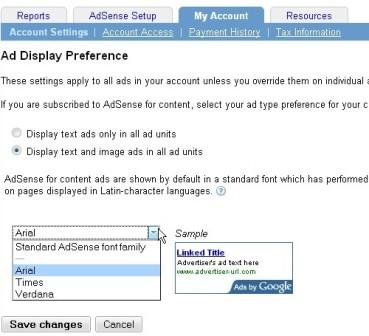Google AdSense publishers can finally change the font of ad units in order to blend in with their website design and increase CTR (click through rate)!
Just follow these simple steps:
- Login into your Google Adsense account
- Click on ‘My Account’ tab
- Scroll down to Ad Display Preference and click Edit
- The default font is ‘Standard AdSense Font Family’ which you can change it to either Arial, Times New Roman or Verdana
- After you’re done, click ‘Save Changes’