- Go to your cPanel and navigate to /includes/languages/english
- Select index.php and click ‘Code Editor’.

Remove Heading Title from Zen Cart – 1 - Click ‘Edit’ when prompted.
- In the code, find HEADING_TITLE constant and modify the value as desired.
- Click ‘Save Changes’ when done.
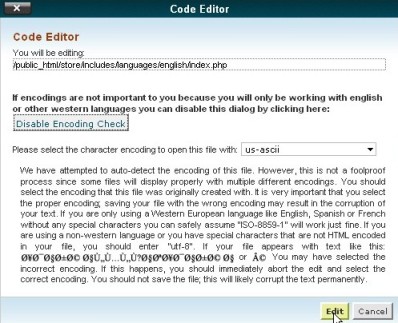

thanks mate, that was very helpful!
😉